
Playing Soccer online with your friends adds an extra layer of excitement to the game. FIFA 23 also supports online multiplayer mode. In this mode, you can invite your friends and play games with them. But some players don’t know how to invite friends on FIFA 23.
In this article, we will walk you through the various methods and platforms available to invite your friends on FIFA 23, ensuring that every game session is filled with laughter, banter, and unforgettable moments. Whether you are a pro or just starting, this guide is very helpful for you.
How To Invite Friends On FIFA 23
To invite Friends on FIFA 23 following steps are given below.
Setting up your FIFA 23 profile
To invite friends to FIFA 23 The first step is setting up your FIFA Profile. It is a crucial process that ensures you have an individual identity in the game. To begin, choose a unique username that represents your gaming style or personality. This will distinguish you from other players and make it easy for your friends to find you. You can also change your profile information at any time.
Whether you want to team up for a co-op match or go head-to-head in an intense rivalry, connecting with friends on FIFA 23 takes gameplay to a whole new level. connecting with friends enhances the overall gaming experience, but it also opens up a world of possibilities for collaboration.
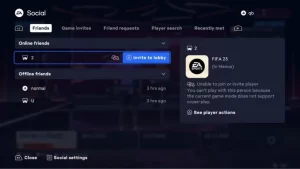
Sending and accepting friend requests
Sending and accepting friend requests is a crucial step in building your online FIFA 23 community. When sending friend requests, it’s essential to reach out to players who share similar gaming interests or skill levels.
To send or accept the friend request go to the Social option Inside this you will see a menu bar in the bar with several options available such as Friends, Game Invites, Friend Requests, Player Search, and Recently Met.
Friend Requests
In this option, you will see all the friend requests that people send you in FIFA 23. To accept these requests open this option. Click on accept to accept the friend requests.
Player Search
To send friend requests to your friend open this option and search for your friend’s name. Then send a request to your friend. With this, you can also invite random players all around the world.

Enjoy gaming with your friends on FIFA 23
Once you’ve invited your buddies, it’s time for some serious fun with FIFA 23! You and your friends can play soccer in a virtual world. It looks amazing, and there are lots of new things to try. You’ll work together, make plans, and score goals, which will make your friendships even stronger.
FIFA 23 isn’t just a game; it’s a way for you and your friends to have a blast, laugh, and get competitive. So, get your friends together, start playing, and have a great time that you won’t forget!
Conclusion
In conclusion, FIFA 23 offers an unbeatable gaming experience that is even more enjoyable when played with friends. The game combines realistic graphics and enhanced gameplay to create a truly immersive experience that makes you feel like you’re on the pitch.
On the other hand, Playing with friends adds an extra layer of excitement. If you have any other questions related to FIFA 23 or any other app or game, feel free to ask us in the comment box. We will write a detailed article on your question to solve your problem. And Don’t Forget To share this article with your friends.
Frequently Asked Question
Why can’t I invite my friend on FIFA 23?
Before inviting your friend for a match. Make sure your friend is online.
Can PC and PS4 play FIFA 23 together?
Yes, in FIFA 23, cross-play will be an option for players using the same platform generation. This means that if you have PlayStation 5, Xbox Series X|S, Stadia, or PC versions of FIFA 23, you’ll be able to play with each other
Can 3 players play FIFA 23 online?
In FIFA 23, you can team up with your friends in the Volta and Ultimate Team modes, in addition to friendly matches. To join in, everyone needs to be in the game’s social lobby. This way, you can play games together, whether you want to have fun matches against each other or work as a team.