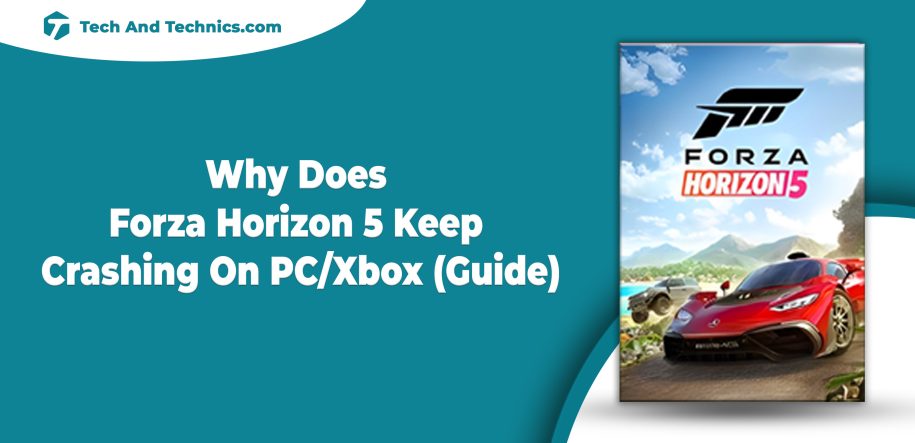
Forza Horizon 5 is one of the best games that is launched by Playground Games. Since its release this game has become a sensation among gamers because of its outclass graphics and realistic gameplay. But One of the most prevalent issues of this game is crashing frequently on PCs and consoles. In this guide, we will explain to you “why does Forza Horizon 5 keep crashing” and also provide you the solutions.
Why Does Forza Horizon 5 Keep Crashing on PCs?
Here are the Possible causes of crashing Forza Horizon 5 on PCs
Missing Game Files
Sometimes antivirus software in your Windows deletes the important files from your game folder. Missing important game files can cause Forza Horizon 5 to crash. These files are essential to running the game smoothly,
Compatibility Issues
Another common issue is compatibility. If your game crashes upon startup. It should be a compatibility issue because Forza Horizon 5 is not compatible with all systems.
Outdated or Faulty Drivers of graphics
The graphics driver is a very important component of any game. Graphics drivers play a very crucial role in displaying the game on the computer screen to run smoothly. If your system has outdated or faulty drivers, it could negatively affect the game’s performance, causing it to crash.
Solutions To Fix Forza Horizon 5 Carshing issue on PCs
Here are the 8 easy solutions to fix your Forza Horizon 5 Crashing Issue on PCs
Quit and Restart the Game
Sometimes, simply quitting and restarting the game can resolve the issue. If your game crashes or won’t respond during startup, this solution might not work.
Verify Missing Game Files
To fix missing or corrupted file issues. You have to verify the integrity of your game files. Simply open the Steam app login to your account then go to the library, right-click on the Forza Horizon 5, and choose properties, then inside properties look for local files click on it, and choose Verify Integrity Of Game Files. This process will check for any missing or corrupted files and replace them if necessary.
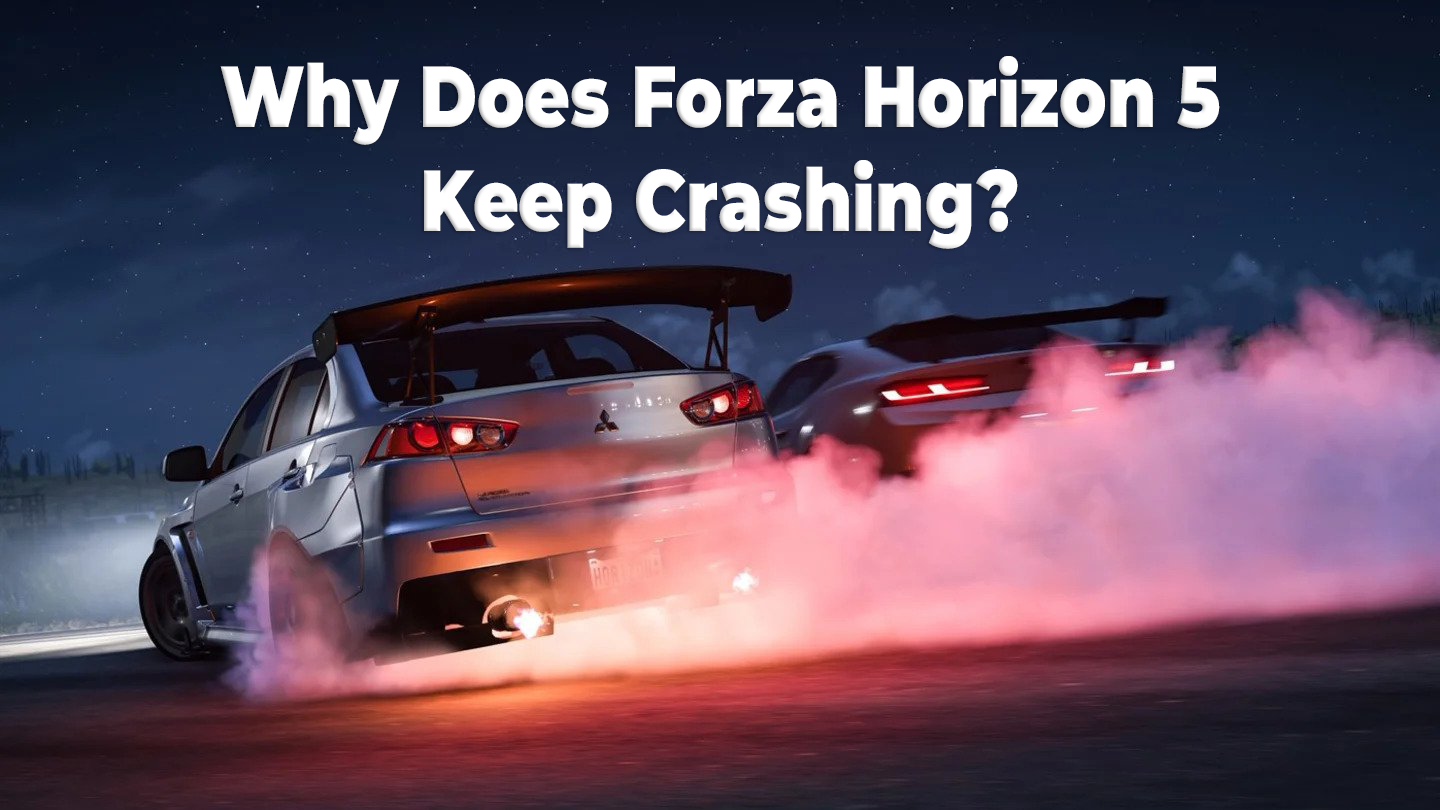
Check Your PC Specifications
Check your PC specs, If your PC does not meet the minimum requirement of Forza Horizon 5, the game might crash frequently.
| System Requirement | Minimum | Recommended |
|---|---|---|
| Operating System | 64-bit Windows 10 Version 1909 | Windows 10 version 1909 or higher |
| CPU | AMD Ryzen 3 1200, Intel i5-4460 | AMD Ryzen 5 1500X / Intel Core i5-8400 |
| GPU | AMD Radeon RX 470, NVIDIA GTX 970 | AMD Radeon RX 590 / Nvidia GeForce GTX 1070 |
| VRAM | 4GB | – |
| RAM | 8GB DDR3 | 16GB DDR4 |
| Storage | 110GB (HDD OR SDD) | 110GB available (HDD or SDD) |
Run Forza Horizon 5 as Administrator
If the game crashes frequently on startup, You can run this game as an administrator to check if it runs properly or not. Right-click on the game icon and select “Run As Administrator” to run it.
Update Graphics Card Driver (GPU)
Outdated graphics drivers can be fixed by updating it. Regularly check for updates to ensure your drivers are always up-to-date. If after updating the drivers’ issue is not solved. Go to the official website of your GPU manufacturer download the latest version of your GPU drivers, and install it on your computer.
Check Antivirus Software
We suggest you disable the Antivirus software. Because antivirus software randomly deletes the game data while playing, it causes Forza Horizon 5 to crash. If you don’t know how to disable antivirus software comment below we will guide you.
Install the Latest Visual C++ Redistributable
Visual C++ Redistributable is essential for high end-games. If your Visual C++ is not up to date. You have to update it to the latest version to run Forza Horizon 5 smoothly.
To download the latest version go to the Microsoft website and choose the file that your PC supports for example (x64 bit, x86, ARM64). Make sure to download it into the game folder.
Shut down background Apps and Programs
Close all the background apps and programs before playing Forza Horizon 5. Because sometimes Forza Horizon 5 needs full processor speed to run smoothly.
Refresh your network
Sometimes the network also disturbs the gameplay and ends up closing the game. Simply go to network settings, reset all the network settings, and then restart your computer.
We hope all these solutions will help you to solve the Forza Horizon 5 Crashing problems. These are all the general solutions that quickly solve your problem. But if none of these methods are working there is only one solution left
which 100% solves the crashing problem “Delete the game with all files and Reinstall it” Installation takes some time but it completely solves your problems.

Why Does Forza Horizon 5 Keep Crashing on Xbox? Reasons & Solutions
Here are some common Reasons and solutions for the Forza Horizon 5 crashing issue on Xbox.
Insufficient Storage Space
Reason: Because of Insufficient Storage Space on your Xbox, Forza Horizon 5 Carsh Frequently. Every game on the gaming console requires some free space to store temporary data while playing.
Solution: Simply free up some space by deleting unnecessary files and games.
Hardware Issues
Reason: Any hardware problem with your Xbox could also cause Forza Horizon 5 crashes. If the other games on your Xbox also face the same problem. Then it might be a hardware problem.
Solution: If you found that there is a hardware problem with your Xbox. Then you have to take your Xbox to the service center or contact Xbox support for further assistance
Software Glitches
Reason: Because of some Software glitches and bugs Forza Horizon 5 can lead to crashes as well. These can happen due to various reasons, such as errors during the game’s installation or updates.
Solution: A simple restart of your Xbox can usually fix many problems including software glitches.
Factory Reset
If after applying all methods, Xbox still crashes Forza Horizon 5. Then the last option is to factory reset your Xbox. This is the easiest way to know if the problem is caused by a hardware issue a software glitch or any other. Keeping your console and games up-to-date is always a good idea to prevent any issues.
Conclusion
In conclusion, there are several reasons why Forza Horizon 5 keeps crashing on PCs and Xbox. In this article, we cover all the reasons for crashing and also provide you with solutions. So read the complete article because this article is very helpful for you.
If you have any other questions related to Forza Horizon or any other app or game, feel free to ask us in the comment box. We will write a detailed article to solve your problem. And Don’t Forget To share this article with your friends.
Related Posts
- How to Earn Hard Charger Skill in Forza Horizon 5
- How To Win Auctions In Forza Horizon 5
- How to reset car position in Forza Horizon 5
- How To Get Wrecking Ball in Forza Horizon 5
- How To Use Anti Lag In Forza Horizon 5
- How To Reset Forza Horizon 5
- How To Get Kangaroo Skills In Forza Horizon 5
- How To Get Slingshot Skills In Forza Horizon 5
- How To Get Copo Camaro In Forza Horizon 5
- How To Join Leaders Session in Forza Horizon 5